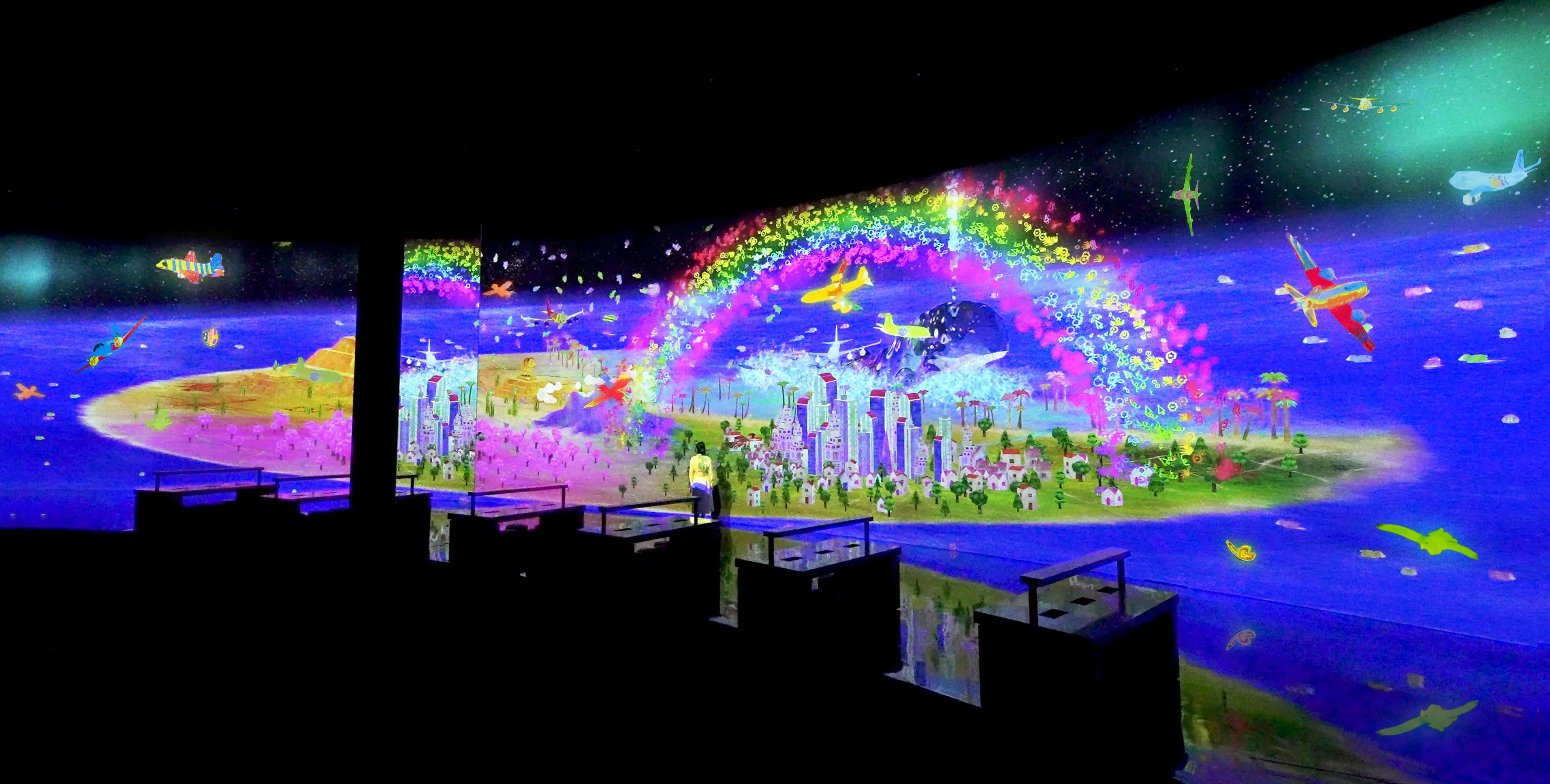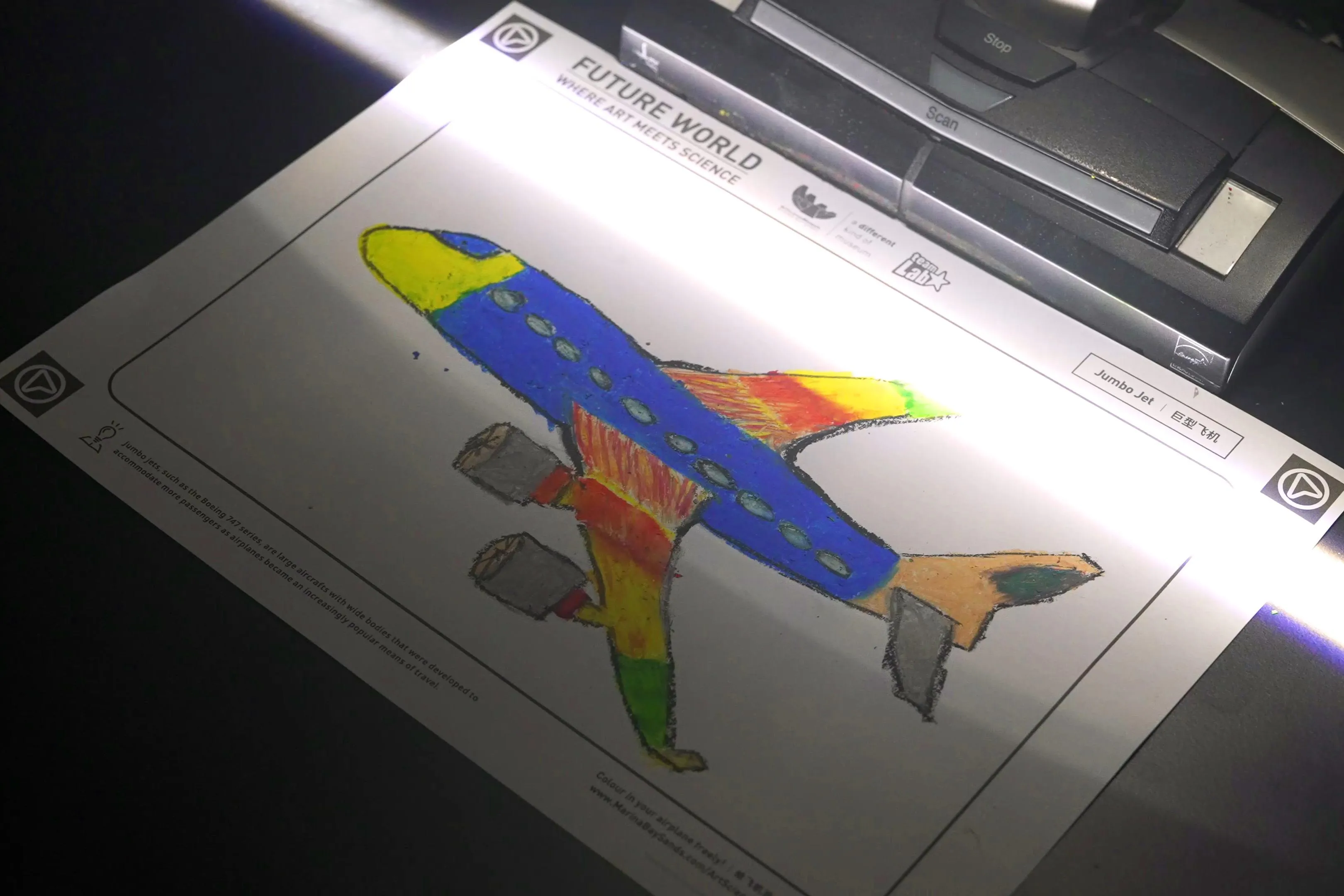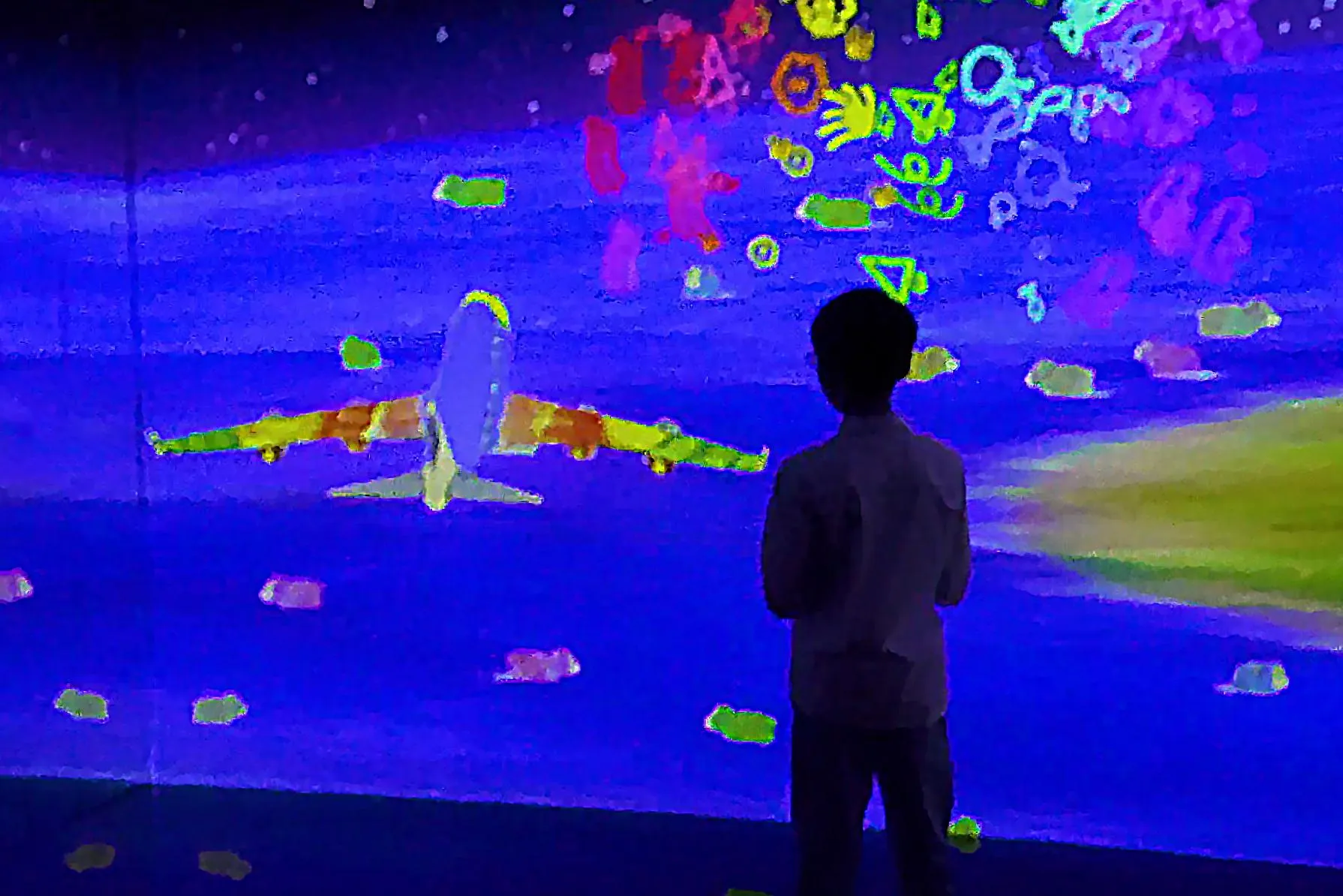Sketch Flight
Color in an airplane, butterfly, or hawk on the paper provided and see the picture you have drawn appear three-dimensionally, flying through the world in front of you. If you touch them, they speed up or fly away.
You can control the plane, butterfly, or hawk with the tablet and see the world from their perspectives on the screen.
For example, butterflies have a 344-degree horizontal field of vision, and almost a 360-degree vertical field of vision. With the tablet, you can see the world not only in front of you, but on both sides and behind you as well.
Hawks can see two things clearly at once. They can observe small creatures on the ground while looking ahead of them as they fly. Tap an area you want to zoom in on the tablet, and that area will appear bigger on the screen.
Each living creature understands the world only through their own perception, so the world looks different depending on the creature. Such worlds constructed upon each creature’s unique perceptual experiences are called umwelt.
طريقة التفاعل مع العمل الفني
1
Color in an airplane, butterfly, or hawk on the paper provided.2
Scan the colored drawing.3
The airplane, butterfly, or hawk will appear and fly around in the world in front of you.4
You can control the plane, butterfly, or hawk with the tablet and see the world from their perspectives.5
With the butterfly, you can see the world not only in front of you, but on both sides and behind you as well.6
With the hawk, tap an area you want to zoom in on the tablet and that area will appear bigger on the screen.7
You can touch the world in front of you. For example, if you touch a sheep, it will start to run.
تنمية المهارات
- Creativity, Power of Expression
- Respect for Diversity
- Interest in Technology